When Webflow Works: Breaking Barriers for Creatives, Marketers, and Developers

Last month, I had the opportunity to attend the 2025 Webflow Conf, and I walked away energized by the platform’s clear commitment to empowering every kind of user—from designers and marketers to developers. The event was packed with previews of upcoming features, and one thing was abundantly clear: Webflow is doubling down on eliminating the technical friction that often stands between great ideas and great execution.
Webflow’s strength has always been its flexible CMS, which enables creative freedom rather than imposing frustrating limitations. With the latest updates, that promise is more real than ever. Let’s take a look at how these new features are helping creatives, marketers, and developers do their best work—without compromise.
For Creatives: Design Systems That Actually Work
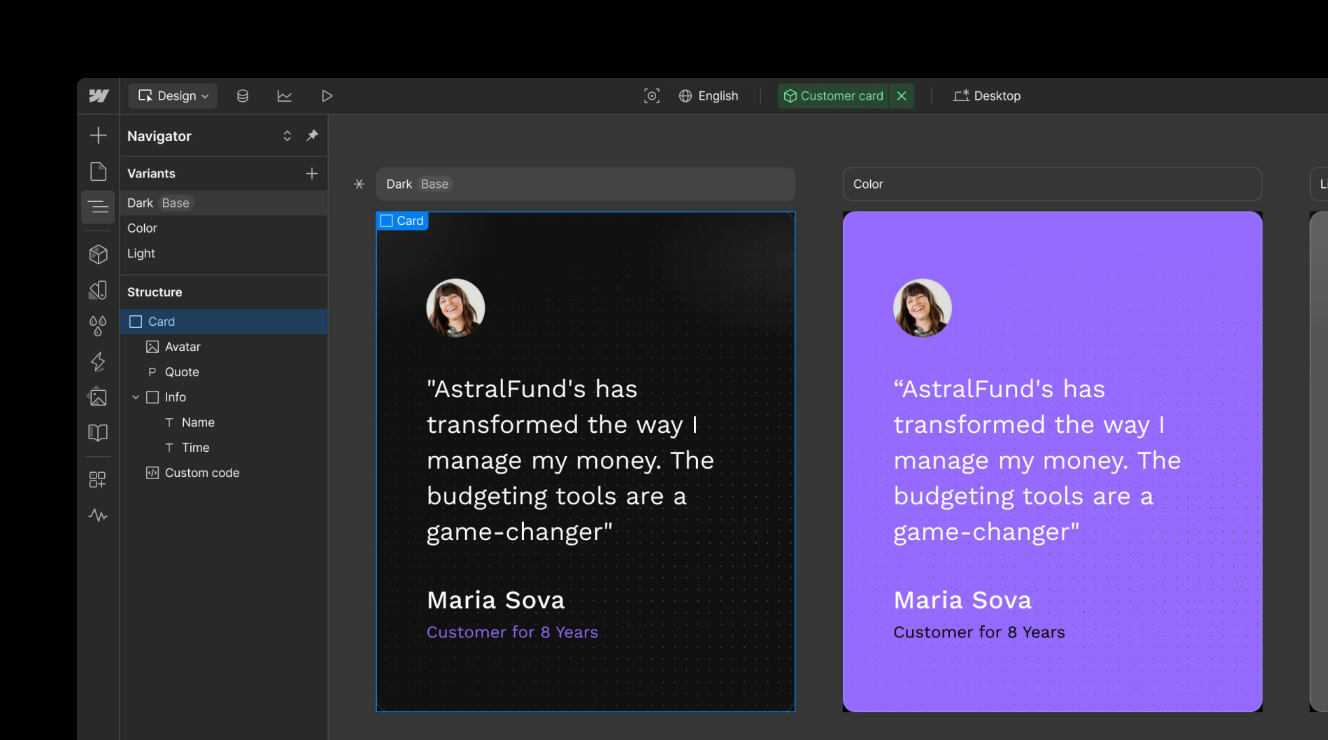
Component Canvas is a game-changer for designers who care deeply about brand consistency. In today’s digital landscape, cohesive design systems are more than a luxury—they’re a necessity. Component Canvas allows designers to view, edit, and manage components and their variations in a shared space. This means fewer inconsistencies, faster iteration, and a more intuitive way to build and maintain design systems directly within Webflow.
Another long-awaited feature is Realtime Collaboration. We’ve grown accustomed to the seamless collaboration of tools like Google Docs and Miro, but CMS platforms have lagged behind. Webflow is changing that. No more site freezes or locked pages when someone else is editing. Now, multiple team members can work together in real time, making the design and content creation process feel fluid and modern.
For Marketers: Smarter Content, Easier Feedback
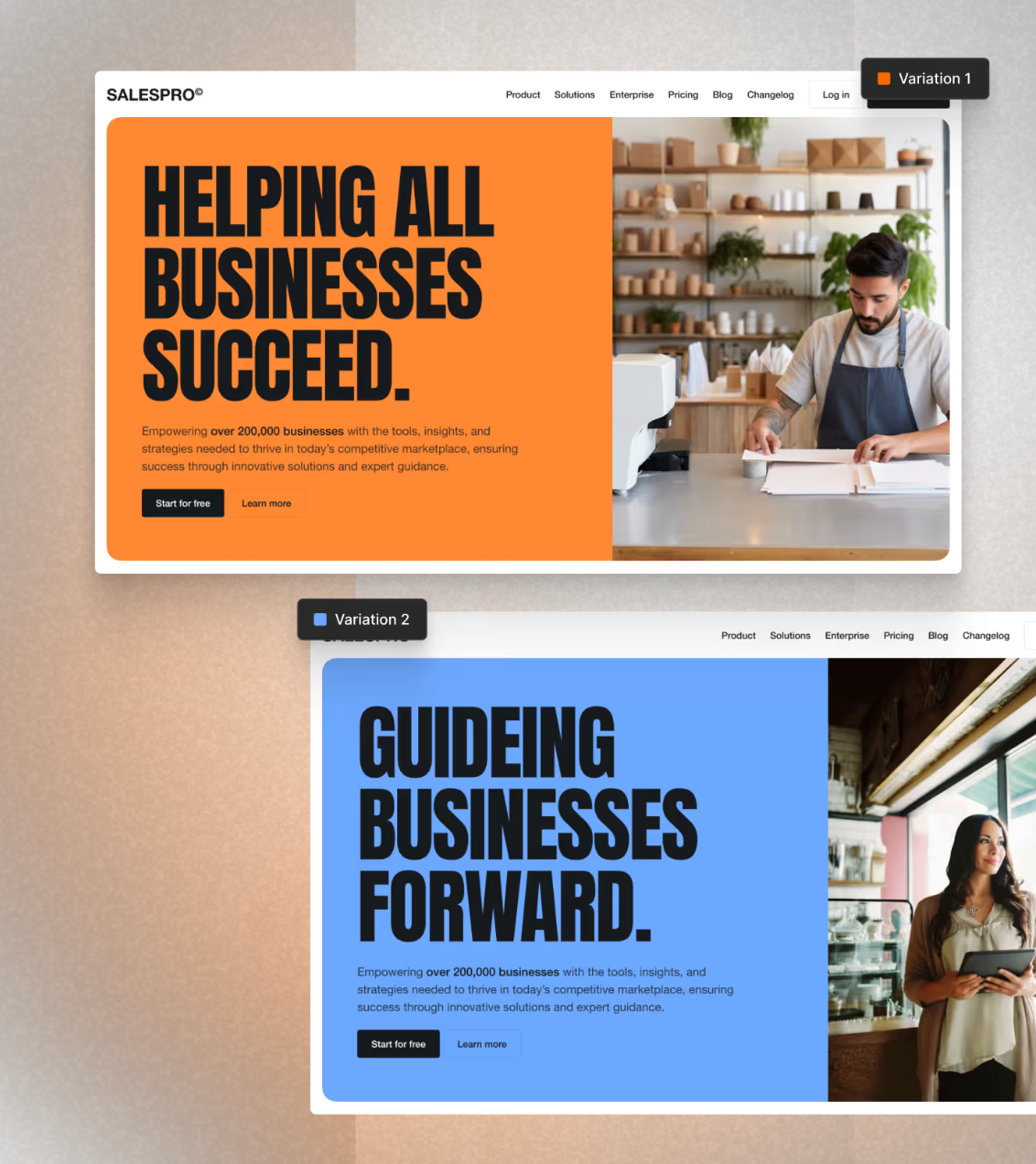
Feedback is also getting a major upgrade with Collaborative Commenting. With new shareable links, stakeholders can jump into the review process and leave comments directly on the page—no more screenshots or long email threads. This makes it easier to gather input, resolve issues, and move projects forward faster.
For Developers: Power and Precision Without the Pain
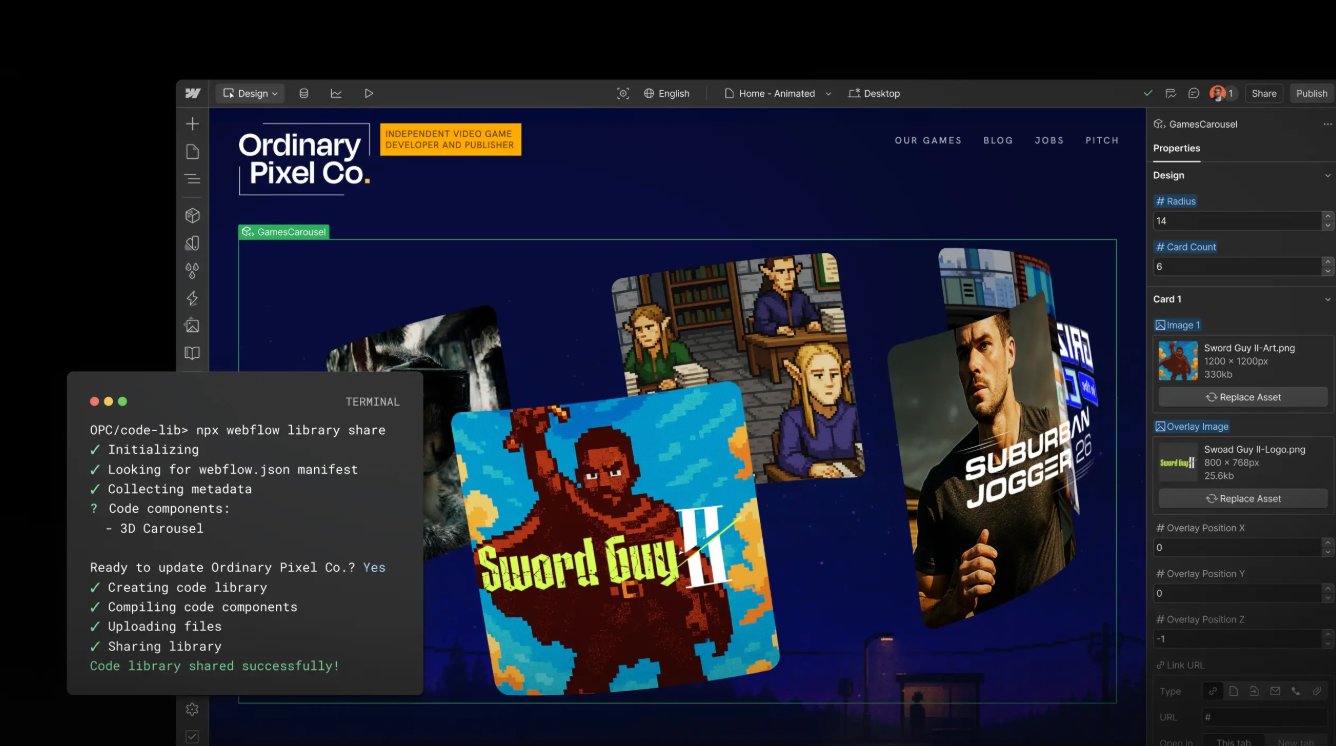
Webflow’s new Code Components are a breath of fresh air for developers. Gone are the days of opaque “black box” custom elements that only one person on the team understands. Now, developers can build custom components that expose configuration options right within Webflow’s UI. This means designers can tweak and reuse components without needing to dive into code every time—saving time and reducing bottlenecks.
Accessibility also gets a boost with new tools that streamline compliance. ADA and SEO scans are standard practice before launch, but they often reveal last-minute issues that require manual fixes. With Webflow’s new accessibility features, updating ALT tags, page metadata, and other critical elements is easier than ever. This ensures that sites are not only beautiful and functional but also inclusive and optimized.
Final Thoughts
Webflow continues to evolve into a platform that truly understands the needs of modern digital teams. Whether you're designing a brand system, optimizing content for search, or building custom components, the new features introduced at Webflow Conf 2025 make it easier to collaborate, create, and launch with confidence.
When Webflow works, it works for everyone—and that’s exactly what makes it such a powerful tool in today’s digital landscape.




